View the Dewdrop in your garden

How does it work?
Via our Augmented Reality application you can easily view the 3 sizes of the Glowbus® Dewdrop in your own garden in just a few clicks.
You don’t have to install an app, you just need your smartphone or tablet.
1
Scan the QR code with your smartphone and click on the link to open the Augmented Reality app in your smartphone browser.
2
Next, you will see the 3D model of the Dewdrop. Select the size you want to see in the bottom left corner (e.g. Dewdrop M), walk over to the place where you want to test out your virtual Dewdrop and then click on the ‘View in your space’ button.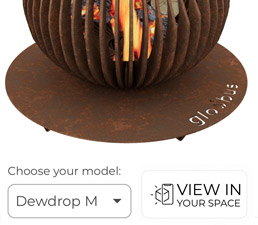
3
As soon as the Augmented Reality viewer opens, you will see the Dewdrop in the size of your choice (M, L or XL) appear partially translucent on the screen. If you drag the Dewdrop to the desired place with one finger, it will appear in its actual size.You can rotate the Dewdrop with two fingers. With one finger you can move it around to another place. Click on the ‘x’ button at the top left corner to return to the previous screen and check out a different size.

Experience Glowbus®
in your area
To discover the Glowbus® collection in real life, you can contact an official dealer in your area.


